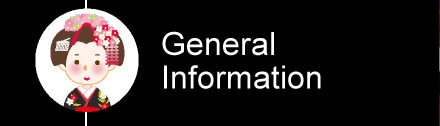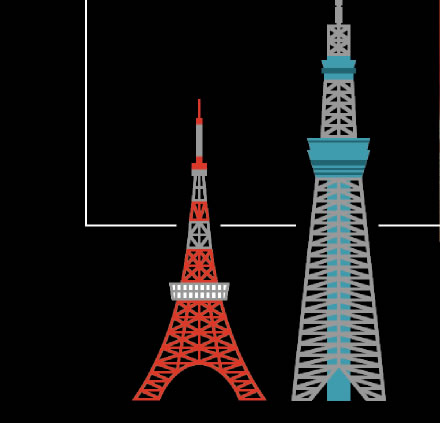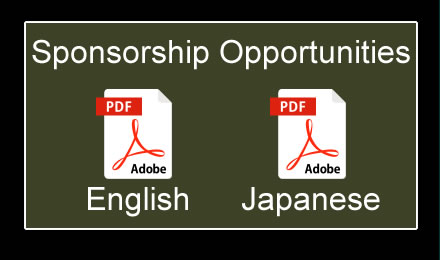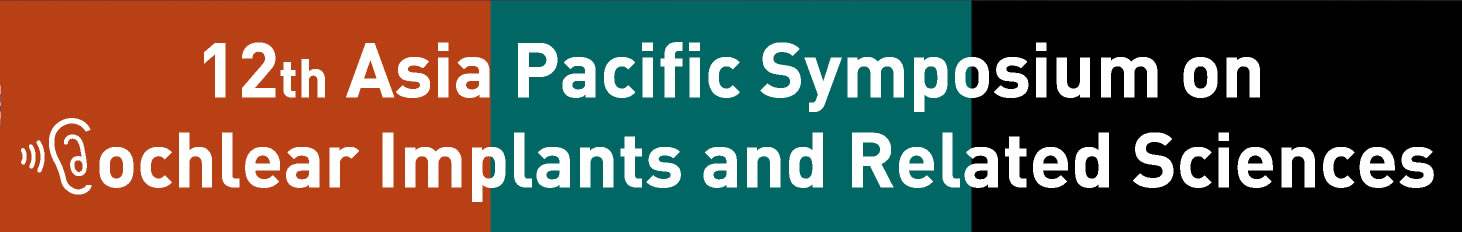General Information
REGISTRATION
1. Registration Hours
| Date | Opens | Closes | Venue |
|---|---|---|---|
| Nov. 27 (Wed) | 9:30 | 18:00 | Keio Plaza Hotel Tokyo, 4F |
| Nov. 28 (Thu) | 8:00 | 18:00 | Keio Plaza Hotel Tokyo, 4F |
| Nov. 29 (Fri) | 8:00 | 18:00 | Keio Plaza Hotel Tokyo, 4F |
| Nov. 30 (Sat) | 8:00 | 14:00 | Keio Plaza Hotel Tokyo, 4F |
2. How to Register
| a) | Participants who have pre-registered A confirmation was sent by e-mail to persons who completed the registration prior to arriving at the conference. At the conference, please bring the confirmation to the Registration Area to receive a conference badge and bag. |
|---|---|
| b) | Participants who will register on-site On-site registration is available at the Registration Area. Payment of the registration fee can be by cash or credit card. Please complete the registration form that can be found at the Registration Area. |
3. Registration Fees
| Registration Category | On-site Registration |
|---|---|
| Physicians | 96,000 JPY |
| Other Professionals*1 | 84,000 JPY |
| Residents and Graduate Students*2 | 48,000 JPY |
| Medical Students*3 | Waived |
| Participation from Emerging Countries*4 | 10,000 JPY |
| Exhibitors | 60,000 JPY |
| Accompanying Persons | 36,000 JPY |
| Gala Dinner | 12,000 JPY |
| *1: | Speech Therapist, Physiotherapist, Audiologist, and Nurse. |
| *2: | Other Professionals, Residents and Graduate Students must provide a certified document to prove their personal status. |
| *3: | Medical Students can enter free-of-charge, but they must provide a certified document and a photo copy of their student ID. |
| *4: | Please refer to the following list. Afghanistan Bangladesh, Bhutan, Brunei, Cambodia, Iran, Indonesia, Laos, Mongolia, Myanmar, Nepal, Pakistan, Philippines, Sri Lanka, Vietnam |
The registration fee for Physicians, Other Professionals, Residents, Graduate Students,
Medical Students, Participation from Emerging Countries, Exhibitors includes:
- Admission to all Scientific Sessions
- Admission to the Exhibition
- Program Book and Abstract APP
- Coffee Breaks and Lunches
- Opening Ceremony
- Welcome Reception
- Certificate of Attendance
The registration fee for Accompanying Persons includes:
- Admission to the Exhibition
- Coffee Breaks and Lunches
- Opening Ceremony
- Welcome Reception
4. Conference Badges
Conference badges MUST be worn by registrants to gain admission to all sessions and programs.
5. Ribbons
During the conference, board members, moderators and lecturers of all sessions will be requested to wear a ribbon. Ribbons will be given out on the day of the conference at the registration desk. Ribbon classification is as follows.
| Classification | Color |
|---|---|
| Board Member | Red |
| Chair/Moderator | Light Blue |
| Designated Lecturer (Opening and Keynote Lecture, Symposia and Educational Lecture for ST) |
Pink |
| First Authors (Paper/Poster Presenter) | Purple |
6.Mobile app
Open the application store on your mobile device (APP Store on iOS, Google Play for Android) and search for “Conference Navi”. You can download for free early in November.
SOCIAL EVENTS
1. Welcome Reception
Nov. 27 18:00-19:00
“Nishiki”, Keio Plaza Hotel Tokyo, 4F
Dress code: Smart Casual
2. Networking Dinner (Gala Dinner)
Nov. 29 19:00-21:00
“Eminence”, Keio Plaza Hotel Tokyo, 5F
Dress code: Formal(Business Wear)
*Please bring your Gala Dinner ticket
3. Tokyo City Tours
| Nov. 28 | PM: Tokyo from window of the bus & Edo-Tokyo museum |
| Nov. 29 | AM: Tokyo from window of the bus &Edo-Tokyo museum PM: River Cruise & Hamarikyu Gardens |
| Nov. 30 | AM: River Cruise & Hamarikyu Gardens |
*Please see here for the details.
SERVICES FOR PARTICIPANTS
1. Internet and Wireless LAN
Wi-Fi is available in the Congress venue from 8:00 on Nov. 26 to 23:00 on Nov. 30.
SSID: free banquet-keio plaza hotel
Password: 0333440111
In internet browser, please enter the followings:
User name: APSCI2019
Password: APSCI2019
2. Cloakroom
Please use Cloak located at 4F and 3F in Keio Plaza Hotel Tokyo
3. Exhibition and Refreshment Service
“Hana AB”, Keio Plaza Hotel Tokyo, 4F
| Date | Opens | Closes |
|---|---|---|
| Nov. 27 (Wed) | 10:00 | 18:00 |
| Nov. 28 (Thu) | 8:30 | 18:00 |
| Nov. 29 (Fri) | 8:30 | 18:00 |
| Nov. 30 (Sat) | 8:30 | 12:00 |
4. Luncheon Seminar
Luncheon Seminars are planned during APSCI2019. Lunch box will be distributed on a first-come-served basis. There are NO tickets for luncheon seminars.
5. Photography and Recording
Recording by any means (photographing, audiotaping, videotaping) of any presentation/session is prohibited, except by and APSCI2019 authorized agent or by First Authors who wish to photograph their own poster presentation. Violators risk confiscation of their equipment and/or dismissal from APSCI2019 as deemed appropriate by APSCI2019 organizers.
6. Shops and Restaurants
Variety shops and restaurants located in Keio Plaza Hotel. You can find other shops and restaurants in walking distance from the congress venue.
7. ATM
ATM is available in convenient store located in Keio Plaza Hotel. Open hour: 5AM to 2AM
8. Currency Exchange
Currency exchange is available at airport and bank. Currency exchange machine is also available on the lobby floor at Keio Plaza Hotel.
9. Car Park
No parking lot is provided for the APSCI2019. We encourage you to use public transportation.
If you come by car, you may utilize the metered parking nearby with your responsibility.
10. Headquarters
“Kaede” at Keio Plaza Hotel, 4F
Instructions for Moderators and Speakers
FOR MODERATORS
- Please arrive 15 minutes before the start of your session and take the designated moderators’ standby seat.
- Moderators are requested to remain within the time allotted for the session and each presentation.
FOR ALL SPEAKERS
1. Abstract Presentation Content
It is expected that the first author will present the same work described in the abstract, with the same title and content, and will reveal the essential structures (DNA sequences, molecules, etc.), the elements of a novel compound, and/or sufficient identification of new gene compounds as part of their presentation.
As a presenter, you are required to do the following:
2. Conflict of Interest (COI)
All presenters at APSCI2019 must disclose and report on any conflict of interest, or, alternatively, to state that they have no conflict of interest. Once your presentation is accepted, the category of conflict of interest is listed below and company names must be noted for disclosure in the slide or poster used in the presentation.
- Presentations to which these rules are applicable.
These rules are applicable to all presentations, including co-sponsored sessions and paper and poster presentations. - Reporting Conflict of Interest at your presentation.
Report on any potential conflict of interest with companies and you, your spouse or first degree of kinship regardless of whether it's concerned with or without the content of your presentation.
- In the case the author is a board of director, an advisor or an employee of a company or a commercial institution.- In the case when the author has made profit from stock and stockholding.- In the case when the author receives patent royalty from a company or a commercial institution.- In the case when the author receives lecture fees, research fees from a company or a commercial institution.- In the case when the author receives honorarium for manuscript fee on brochures from a company or a commercial institution.- In the case when the author receives research funding or grant from a company or commercial institution.- In the case when the author receives donations from a company or commercial institution.- In the case when the author receives researchers support from a company or commercial institution.- In the case when the endowed chair is sponsored by a company or commercial institution.- In the case when the author receives other remuneration besides research such as travel expenses, gifts etc... - Disclosures in the slide and Poster
The first authors are requested to describe COI on their slide or at the bottom of the poster presentations. If the author does not have any conflict of interest to disclose, there will be a statement to the effect, "I have no actual or potential conflict of interest in relation to this presentation." on their slide or the at the bottom of the poster presentations.
John Smith ( [ F ] ABC Pharmaceutical Company, [ R ] XYZ Technologies)
If the author does not have any conflict of interest to disclose, there will be a statement to the effect, “there is no conflict of interest to be disclosed”.
3. Withdrawal Policy
As first author, you are obligated to present your abstract. Changes in the presentation type, session, day, and time cannot be made. If you cannot present, you must withdraw the abstract or request approval for a co-author substitute presenter.
GUIDELINE FOR ORAL PRESENTATION
1. Things to be aware of before your presentation and data preparation
- All presentations are to be done digitally with computers and LED projectors. The Organizer will provide the projector and computer for the presentation. Data on video tapes cannot be displayed. The screen resolution is XGA (1024×768); aspect ratio 4:3.
- Only Windows PCs are available at the presentation room. Please make your presentation on a Windows PowerPoint 2010, 2013, or 2016 and save the data on a USB flash drive or CD-R/CD-ROM. If using Macintosh PowerPoint to create your presentation, please bring your own laptop.
- Font Guidelines:
- Windows: Times New Roman / Century / Arial / Helvetica- Macintosh: Arial / Helvetica / Osaka- Confirm a font size of AT LEAST 24 points for body text and 36-40 points for headings.- Light colored text on a dark background is advised.- Avoid using red or green-up to 5% of the population is red-green color blind.- Confirm that the maximum number of lines in text slides is no more than 6 or 7.
- If using video, make sure that the video file can be played using the following software:
Windows: Windows Media Player, WMV format recommended. (If using video, we recommend bringing your own laptop.)
Macintosh: QuickTime Player - When using links or hyperlinks for still images, videos, graphs, etc., please make sure to save the original data and confirm that the links work within your presentation. Also, please double check your presentation on an alternate PC beforehand.
- When linking picture, graph or video files in PowerPoint, make sure to keep a backup copy of your files and confirm that they work from within your presentation. In addition, please note that adding picture file into your presentation may result in a large PowerPoint file size. Please resize picture files to before importing to prevent an unwieldy file size.
- If saving on a CD-R, use hybrid format (ISO9660) to write to CD. We discourage using special features such as packet write to prevent potential reading problems.
- Please note that you cannot use PowerPoint’s “Presenter View” function during your lecture.
- There are no limitations to the number of slides, and video presentations are also accepted as long as it is within the allotted time frame.
- Presentation data’s file name format must be <Abstract No>_<Speaker Name>”.
- Be sure to bring a backup copy of your presentation with you to the conference.
- Edits to your presentation data are not allowed inside the presentation room.
2. Regards to PC Data Registration
- Please submit your presentation material at the PC Center (Speakers Ready Room) “Daria” located at 5F, Keio Plaza Hotel, at least 30 minutes prior to your presentation.
- After registration, please confirm that all data operates adequately with the AV technicians.
- The AV technicians will then take the data and copy it to the server. The copied data will be sent to the presentation room and be on standby for your presentation. Please enter the room and be seated at the chairs marked “Next Speaker” 15 minutes prior to your presentation. After the conference, the Organizers will take responsibility to delete all received files.
- If bringing in your own laptop, please go to the PC Center to verify that the file operates properly, then go to the AV technician’s desk located inside the presentation room, at least 15 minutes before your presentation is scheduled. After your presentation, please take your laptop back from the AV technicians.
- Some precautions when bringing your personal laptop:
- Please make sure to bring an AC adaptor.- The voltage is 100 volts and the frequency of electric current is 50 Hertz in Tokyo (Eastern Japan). Japanese electrical plugs have two, non-polarized pins (Type A). Please bring your plug adapter if needed.- If you bring your personal laptop, the presentation room will prepare a Mini D-sub15pin, as the PC cable connector. Please bring a laptop that is compatible with this cable. If you do not have a PC that is compatible with this connector, please bring in your own PC cable connector.- Please make sure all screensavers, power saving settings, and password settings are turned off beforehand.
3. Session Schedule
| Session | Presentation Time |
|---|---|
| Keynote Lecture Symposium Seminar Program for ST |
Presentation time differs depending on sessions. Refer to the notice sent by the congress secretariat. |
| Paper | 7 minutes for the presentation, and 3 minutes for Q&A. |
- Please make sure your presentation stays within the allotted time.
- Each presentation room has an AV technician’s desk at the left side of the room and the staff here will assist in starting each presentation. Once the presentation is launched, the speaker will control the program from the podium using a computer mouse or a pad. A monitor placed on the podium will display the same screen as the stage projector.
- There will be a yellow blinking light to indicate that you have one minute left before the end of the presentation, and a red light to signal the end of your presentation. Please make sure your presentation stays within the allotted time.
GUIDELINE FOR POSTER PRESENTATION
1. Poster Design
- APSCI2019 Organizer will post a 20 x 20 cm Abstract Number on the left side of the poster panel to identify which poster panel you should use to mount your poster. Your abstract’s number was provided in your Abstract Acceptance Notification email.
- Keep materials clear and concise. Produce material that is legible from a distance of at least one meter.
- Use large print and shade or color block letters when possible.
- For legibility, a minimum font size of 28 points and a maximum of 600 words are recommended.
- Use a layout for your poster that follows the main headings used in your abstract, i.e., Purpose, Methods, Results, and Conclusion.
- Leave space on your display for your colleagues to leave notes.
- Include your e-mail address on your poster to assist viewers with contacting you later.
- You may want to provide printouts of your poster as handouts.
- Include full disclosures relevant to the abstract’s subject matter (see DISCLOSURES above). Conflict of Interest (including category and company name) must be described at the bottom of the poster.
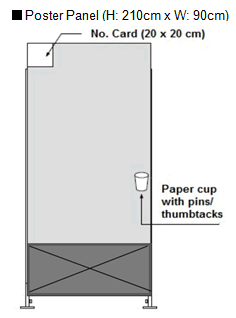
2. Poster Panel Details
- The image area of the poster panel is 210 cm high by 90 cm wide (portrait layout). Please refer to the image on the right.
- Materials, including the title, may not extend beyond the image area.
- Mounting: Do not use foam core or any thick or multi-layered materials. Do not use adhesives (glue, tape, spray adhesives, Velcro, etc.) directly on the poster panels.
3. Poster Exhibition Schedule
- Posters will be exhibited from November 28 (Thru) to November 30 (Sat). Please set-up and clean up during the following designated times. All posters will be assigned with a poster number which falls under its respective category for location and posting time.
- Please be on standby in front of your poster during the Core time. Ending with odd numbered abstracts will start their presentation/discussion in the first hour of the 2 hours-poster core time, while ending with even numbered abstracts will start their presentation/discussion during the 2nd hour of the poster core time.
- Please note that APSCI2019 Organizer is not responsible for poster materials left after the removal deadline. Posters remaining on the poster panels after the removal deadline will be removed by the Organizer and discarded.
| Session | Room | Set-up | Core Time | Removal |
|---|---|---|---|---|
| Poster 1 | Akebono, 47F | Nov. 28 10:00-11:00 |
Nov. 28 16:00-17:00: odd numbered abstracts 17:00-18:00: even numbered abstracts |
Nov. 29 9:30-10:30 |
| Poster 2 | Aozora, 47F | |||
| Poster 3, 4, 5 | Asahi, 47F | |||
| Poster 6, 7 | Akebono, 47F | Nov. 29 10:30-11:30 |
Nov. 29 16:00-17:00: odd numbered abstracts 17:00-18:00: even numbered abstracts |
Nov. 30 10:30-11:30 |
| Poster 8, 9 | Aozora, 47F | |||
| Poster 10 | Asahi, 47F |
Removal should be completed by 10:30AM, Nov. 29
Removal should be completed by 11:30AM, Nov. 30
4. Poster Awards
Ten (10) excellent poster presentations will be selected as Poster Awards by evaluating APSCI Board Member and APSCI2019 Local Organizing Committee. They will make rating 1st to 5th by viewing all posters, then APSCI2019 organizer will calculate their total scores from the rating. After the evaluation, top 10 authors will be awarded as following at the closing ceremony.
| - 1st; Best Poster Award; First Place - 2nd; Best Poster Award; Second Place - 3rd; Best Poster Award; Third Place - 4th to 10th; Best Poster Awards |
Awardees will be announced in the morning of November 30 on the information board at the registration desk. Please attend the closing ceremony to receive the certificates and the gifts. The certificates and the gifts will be handed to only awardees who attend the ceremony. APSCI2019 organizer will not post them to awardees after the congress.